1. Go to Start menu
2. Find RUN [shortcut for run = windows + r]
3. then Click Run
4. After clicking Run you will see Open: adressbar then type gpedit.msc
5. then the group policy will appear then find Administrative Templates
Click the + sign
6. Administrative Templates >>> Network >>> QoS Packet Scheduler
7. right click the Limit Reversable Bandwidth then click Properties
8. Choose Enable then put 0 on the Bandwidth Limit
Apply >>> Ok >>> Close
then its done :D
hope you guys enjoy my simple Twick





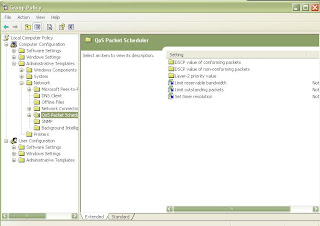


No comments:
Post a Comment